An easy way to connect with your kids.
We took out the hassle and made it as easy as saying,
"Hey Alexa..."
Step 1. Ask Alexa for a question from the Family Conversations Skill
Step 2. Have your kids answer the question posed
Step 3. Keep the conversation going by asking follow up questions on the subject!
How the Alexa Skill Works
Simply follow the link to download the skill and enable it for your Alexa. It is that simple. Once it has been enabled, you can start interacting with the skill by simply asking your Alexa for a Family Conversation topic.
The Alexa Skill Guide

Interested in learning how to get the most out of the Family Conversations Alexa skill? View the guide that I created and learn:
- Why I created this skill
- The purpose of the specific questions and categories that I chose
- How to get the most out of Family Conversations
The Questions
Alexa ask me a question...
"What do you say when you call 9-1-1 for an emergency?"

The Family Conversations Alexa skill contains over 500 questions that can prompt discussion within your family.
I designed the questions to range from simple to complex, silly to serious. If you are interested in having a fun, lighthearted conversation with your children, pick a question from a fun category, such as sports, animals, or movies.
If you are interested in having a serious discussion with your children, choose a question from the parent category, self category, or relationships category.
Not sure what kind of conversation you want to have? No problem! Just ask Alexa for a question from a random category.
The Categories
I came up with 15 categories for Family Conversations. Some of them, such as the parent category, the family category, the self category, and the relationships category, tend to open the door to serious discussions.
Other categories, such as the sports category, animals category, music category, and random category, have fun questions.
The full list of categories are:

Parent Topics

Relationships

Favorites

Self

Music

Sports

Food

Family

School

TV & Movies

Travel

Friends

Random

Animals